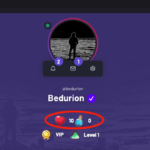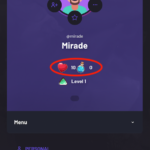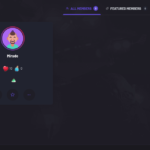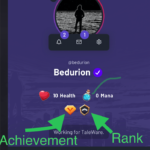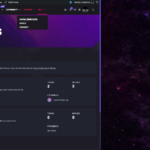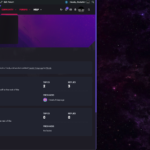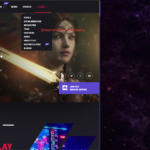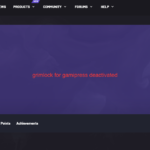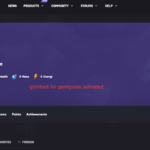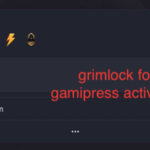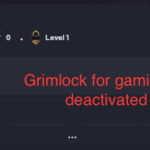Forum Replies Created
-
AuthorPosts
-
BedurionParticipant@bedurion
- 23 Topics
- 53 Posts
I have reset the cookies, and disabled all plugins. I have recorded a video from the iphone with all the plugins deactivated to show the white margins that appear on all the pages.
This only happens in the safari browser for iphone. This also happens in the armadon demo.
I have tried other browsers like chrome, firefox on iphone and mac and it doesn’t happen. The white color does not appear on the top and bottom. (In tablet I have not done tests).
Note: I have verified that this only occurs in portrait view, in landscape view of the iphone it does not happen.
The first video shows the vertical view, and the second the horizontal view.
Video 1 portrait view: https://photos.app.goo.gl/5VoZ5mBKADQJTuX28
Video 2 landscape view: https://photos.app.goo.gl/FFXw5rNVQ3GsPYPbA
Thank you!!
October 16, 2021 at 00:00 #35986BedurionParticipant@bedurion- 23 Topics
- 53 Posts
Greetings.
The code has worked! Now the text appears on all sites.
In the buddypress profile I have marked the option of not showing the title of the points, and showing only the numbers. If I do this, the points appear to close one from other (as shown in the images).
September 25, 2021 at 02:01 #35388BedurionParticipant@bedurion- 23 Topics
- 53 Posts
Greath, bbpress messages are fixed with the code!
But in buddy press profiles the problem continues. On mobile view or little desktop windows, we only see the text points (health, mana). But we don’t see achievements or rank text.
September 22, 2021 at 16:47 #35298BedurionParticipant@bedurion- 23 Topics
- 53 Posts
Greetings,
Thanks for your reply. On the user profile, clarify that the text of the Ranks, and Achievements is not shown (and I have the option activated). Some kind of error occurs that does not show the text of the achievements and ranks. In the next message I will give admin access so you can explore.
I will also leave an example image below.
September 21, 2021 at 00:58 #35230BedurionParticipant@bedurion- 23 Topics
- 53 Posts
Hello again!
I have disabled all the plugins that are not installed with the theme and php snipets. The visual error persists, in fact one of the screenshots is from the demo.
This error occurs in the desktop view. In small windows. The megamenu appears not centered, and the submenu smaller than normal.
Captura-de-pantalla-2021-09-18-a-las-16.56.48
Captura-de-pantalla-2021-09-18-a-las-16.56.32
Captura-de-pantalla-2021-09-18-a-las-16.56.09
Captura-de-pantalla-2021-09-18-a-las-16.44.52
September 18, 2021 at 17:59 #35198BedurionParticipant@bedurion- 23 Topics
- 53 Posts
Greetings again.
I have disabled all plugins and extra code snipets and the error continues. Investigating I have discovered that the error is caused by the Grimlock for GamiPress plugin.
I have only activated the plugins that are of the theme (Gamipress, Grimlock and grimlock for gamipress). I have attached images, showing how it looks before and after activating the Grimlock for Gamipress plugin.
Captura-de-pantalla-2021-09-18-a-las-17.13.34
Captura-de-pantalla-2021-09-18-a-las-17.12.45
Captura-de-pantalla-2021-09-18-a-las-17.07.45
Captura-de-pantalla-2021-09-18-a-las-17.07.16
September 18, 2021 at 17:31 #35193BedurionParticipant@bedurion- 23 Topics
- 53 Posts
Hello again and thanks for the reply!
I tried all these codes CSS and functions.php and don’t worked 🙁 Also I tried with the WooCommerce Breadcrumbs plugin but doesn’t work again. https://es.wordpress.org/plugins/woocommerce-breadcrumbs/
On the next theme update could you add the option on the customizer theme to disable WooCommerce Breadcrumbs? I saw this option in other themes and is very nice.
Thanks again for your patience!
Farewell.
September 12, 2021 at 03:22 #34976BedurionParticipant@bedurion- 23 Topics
- 53 Posts
Thanks for the reply!
I share here the response of the developers of Gamipress. Although the solution has not convinced me enough, so maybe I will use envato studio webpage.
https://wordpress.org/support/topic/membership-badge-with-subscription/
Thanks!
September 12, 2021 at 01:23 #34975BedurionParticipant@bedurion- 23 Topics
- 53 Posts
Hello,
I tried adding an achievement badge to users who bought a specific subscription product in woocommerce. The problem is when this subscription expires or isn’t renewed, I don’t see the way to automatically remove the achievement VIP badge.
I think that it’s not possible because it’s not sincronized or because badges can not be removed.
Maybe I’m wrong. In armadon demo I don’t see this function. Did you implemented it?
Thanks.
September 8, 2021 at 13:02 #34913BedurionParticipant@bedurion- 23 Topics
- 53 Posts
Also he wrote:
For the comments one will be difficult since there is not a standard or common structure for comments.
Every theme handles the comments in their way, for that if we implement to display in comments will not work in all themes.
For that I mentioned the WordPress template system, where you are able to override any template of your theme to add the shortcodes inside of your choice.
Farewell.
September 1, 2021 at 00:08 #34783BedurionParticipant@bedurion- 23 Topics
- 53 Posts
Hi!! Gamipress authors answer me the following:
I’m sorry but actually none of our add-ons gives the ability to add the GamiPress elements in the areas you want
For comments, probably you can contact with the theme author to meet the comments template the theme uses to override it (since WordPress has a template system) to let you add the GamiPress shortcodes to display the user information of your choice
Hope it helps!
Post link: https://wordpress.org/support/topic/points-ranks-and-achievements-at-comments/
August 31, 2021 at 18:45 #34780BedurionParticipant@bedurion- 23 Topics
- 53 Posts
Hello! I fixed the article pages!
The only thing I don’t know to do after looking a loot is change te appearance of article tittle (I want to change the size and font to make it like demo).
I leave an image showing it’s actual appearance. Where or how this article title appearance can be changed?
August 25, 2021 at 14:38 #34616BedurionParticipant@bedurion- 23 Topics
- 53 Posts
I will attach a video to explain it better, in it you can see how there is a moment when the logo becomes smaller than normal when the window is reduced in desktop.
https://photos.app.goo.gl/yXdQVxt5wtQnQYeP6
Thank you.
August 25, 2021 at 00:43 #34595BedurionParticipant@bedurion- 23 Topics
- 53 Posts
Greetings! It worked perfectly! Thank you very much, it has been solved in a perfect way.
Apart from the above (which has now been resolved), and taking advantage of this topic, from the desktop I have seen that compressing the window to the tablet version, the logo is very small. But if I keep compressing it until the mobile version, it shows correctly larger thanks to the following code:
This happens regardless of the code we used before to solve the menu problem. I have not been able to check it on a tablet, but I have checked it from the computer.
Thanks!
August 22, 2021 at 21:53 #34535 -
AuthorPosts