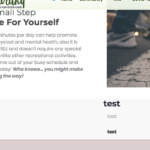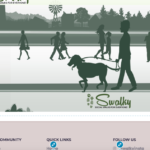Forum Replies Created
-
AuthorPosts
-
LukeParticipant@luaspo
- 24 Topics
- 79 Posts
Hi @themodactyl,
I have published it with the Grimlock section now so you can look further.
Let me know your thoughts.
You will notice there is still a tiny white gap below the image despite setting vertical padding to 0.
June 23, 2020 at 18:23 #14207LukeParticipant@luaspo- 24 Topics
- 79 Posts
hi @themodactyl
Apologies, i was performing site maintenance the other day.
Please find attached some screenshots which illustrate the problem, a gap below the image and footer. The other screenshot shows the current gallery settings to achieve the full width size. I have tried experimenting with the other image widget, which appears to have the same white space below and also doesn’t stretch the image to full width.
Regards
June 21, 2020 at 17:23 #14157LukeParticipant@luaspo- 24 Topics
- 79 Posts
Hi @themodactyl thanks for the update, it has fixed the issue as promised 🙂
June 17, 2020 at 11:02 #14028LukeParticipant@luaspo- 24 Topics
- 79 Posts
I have systematically disabled all plugins except WP and re-enabled 1 by 1. It turns out the root cause of the problem was the ‘Paid Memberships Pro – BuddyPress Add On’ plugin. When i enable this, users cannot create or join groups.
Do you know how i resolve this going forward, as i may wish to use this plugin in the future?
I have also posted this response on the bp support forum, but thought i’d inform you too.
Regards
June 9, 2020 at 14:04 #13834LukeParticipant@luaspo- 24 Topics
- 79 Posts
I am confused… i fixed this page the other day so it was nice and organised with active members, last logged in and most socianble etc… Now it appears to just show all members with inactive widgets. I cannot find how to remove these widgets as i cannot edit it in WP or Elementor… very annoying!
Was this because i activated a different theme and then reactivated Gwangi??
Is it best to have just an ‘advanced search’ feature based on this issue?
June 9, 2020 at 10:38 #13825LukeParticipant@luaspo- 24 Topics
- 79 Posts
Hi @themosaurusrex,
I have solved this issue myself by a lot of formatting and concentration. I had one widget that was aligned correctly, so i copied and pasted that and used it as a template to recreate all the other widgets.
Regards
June 8, 2020 at 22:30 #13804LukeParticipant@luaspo- 24 Topics
- 79 Posts
Yes the border that is apparent around the black widget. I have attached another screenshot which hopefully illustrates this better. Or, visit my homepage to view yourself (swalky.com). As you can see, it’s not lined up with the widget above.
The widgets below also have this issue?
June 8, 2020 at 12:09 #13757 -
AuthorPosts