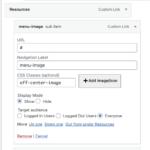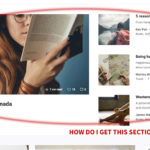Forum Replies Created
-
AuthorPosts
-
MikeParticipant@brains99
- 26 Topics
- 78 Posts
OK. Thank you. I would be interested in this Buddypress User Blog option. Is it available? A few questions. I am not a coder.
What would be involved in making the change?
Would the profiles change or become different?
Do I need to hire a coder to implement it?
Thank you.
August 9, 2022 at 15:55 #42084MikeParticipant@brains99- 26 Topics
- 78 Posts
Hello,
With the. link that you invited me to.. nobody has replied to anything there in years. lol
Did you mean to send this to me? Is this the correct plugin developer to inquire with about this issue?
https://support.buddyboss.com/
??
Thanks
August 3, 2022 at 18:48 #42023MikeParticipant@brains99- 26 Topics
- 78 Posts
Actually. I just tried to remove two widgets on the homepage. See attached.
Can you please remove the members widget that you placed there, and also, the article subjects widget that is shown in the right side in dark blue?
I tried to remove them going into appearance>widgets, but it did not seem to work.
Thank you.
July 7, 2022 at 16:10 #41470MikeParticipant@brains99- 26 Topics
- 78 Posts
Hi, I followed your instructions. Sorry, that doesn’t work. See attached. I don’t get the same options as what’s show in your video instruction.
I tried to click the “add Image/Icon” it doesn’t nothing. It freezes up the screen, actually. Strange.
Why don’t I see the same thing as in your video? Something’s off. Either way, it didn’t work.
Thanks.
July 4, 2022 at 15:33 #41410MikeParticipant@brains99- 26 Topics
- 78 Posts
Just thought you might want to know that the plugin authors for your “social articles” is dead. They do not reply to any inquiries and have not done so in over 4 months.
Any other suggestions you might have for solving this problem?
Thanks.
December 9, 2020 at 19:53 #26936MikeParticipant@brains99- 26 Topics
- 78 Posts
Thanks for the help, but I’m still not clear. Are you saying that in order for me to edit this sections I have to restore the black admin bar?
Click the link below to see my video screenshot.. when I try your method the customize panels disappears. I cannot edit the page at all. It is not possible.
https://drive.google.com/file/d/1WePUrXtG9J3uyEAdntx-hsw0Qg_60N73/view?usp=sharing
November 22, 2020 at 16:28 #26336MikeParticipant@brains99- 26 Topics
- 78 Posts
Hello,
That does not work.
I’m trying to edit this page: https://roleplayersnetwork.com/why-join-2/
I think what I did was take the homepage-2 and rename it and use it for this purpose. There is no way to edit this page in the way you describe.
The CMS “customize” options do not show when I try and edit this page. The side panel disappears when I try.
Also, viewing the homepage 2 – homepage side bar in the widgets section, it does not show all the widgets that are showing on this page: https://roleplayersnetwork.com/why-join-2/
You can see some of the widget area repeat. I’m trying to remove the ones that repeat but I cannot find how to do that.
There is some disconnect between this page and the widgets, I think.
Any ideas? Did you login and view the page in the CMS?
Thanks again!
November 19, 2020 at 18:17 #26226MikeParticipant@brains99- 26 Topics
- 78 Posts
Just a note here. Please don’t take this as me not being happy with the theme or your help. I am happy with the theme and your assistance. I only want this to make sense and to be done properly.
I’m thinking, what would happen if the website becomes popular, which is the whole point, right? I would have to spend a lot of time every single day manually turning everyone into an author. There just needs to be a better and more appropriate way, is all I’m saying about this.
I’m really just trying to help you make this a good theme.
Thanks again.
October 22, 2020 at 14:24 #24810MikeParticipant@brains99- 26 Topics
- 78 Posts
Hi,
I just want to make sure I understand. Are you saying that the only way for a user to become an author is, “after” they signup, I then have to access the CMS, find them and then ‘manually’ make everyone an author myself? For every single user that joins the website?
Is that what you’re saying? If so, Look, truly, I really appreciate all you help here. But that really kinda doesn’t make sense, my friend. I’m a bit surprised you would think that’s an appropriate way to run a social website. It is what it is I guess.??
Do you happen to know if I would be able to do this properly and allow users to “choose” wether or not they will be an author when they register? Is that even possible at all? Can I pay you to program/code that in for me?
Thanks again.
October 22, 2020 at 14:19 #24809MikeParticipant@brains99- 26 Topics
- 78 Posts
OK, thank you. But are you able to tell me what these two widget sections are called? That would be helpful. There are so many widgets and, actually, from what i can tell, your documentation does not actually state which two these are? See attached.
Can you please tell me?
October 20, 2020 at 19:07 #24709 -
AuthorPosts