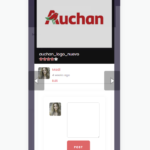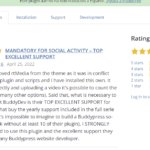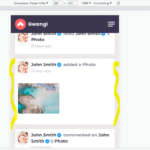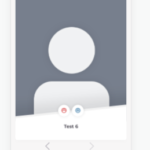Forum Replies Created
-
AuthorPosts
-
JohnParticipant@pablogsierra
- 69 Topics
- 175 Posts
Hi Manathan,
Rtmedia confirmed that it’s from your theme.
I took a screenshot to show you the bug better:
https://snipboard.io/khYQSm.jpg
tHANK YOU!
June 22, 2022 at 01:32 #41262JohnParticipant@pablogsierra- 69 Topics
- 175 Posts
rtmedia is saying –> I’m afraid but activity doesn’t have the take a photo option by default, it’s only for the profile photo. Reference: https://prnt.sc/5lwA9W61t1eB
And it’s true in their demo you can not take a photo by default.
Thank you!
June 21, 2022 at 02:27 #41245JohnParticipant@pablogsierra- 69 Topics
- 175 Posts
Hi Manathan,
It’s just showing the stars, hiding the album’s name.
Rtmedia sent me this screenshot to confirm that it’s a theme issue: https://prnt.sc/WWc7xk52a7H6
Thank you!
June 21, 2022 at 02:14 #41244JohnParticipant@pablogsierra- 69 Topics
- 175 Posts
Hi Manathan,
That says a lot about this company. Thank you to take care of us!
There are still some design issues with mediapress plugin that I will be going to report little by little. Let’s see if we can get a closer result as rtmedia design, looks pretty fancy! Because I am pretty sure that all themosaurus themes users will choose mediapress by the time… Feel free to check the reviews on rtmedia and mediapress wordpress.org…
THANK YOU!
May 6, 2022 at 15:38 #40325JohnParticipant@pablogsierra- 69 Topics
- 175 Posts
Hi Manathan,
It is a Cloudflare issue with this plugin. Apparently, it is giving a lot of PHP issues and they are not available to optimize it if you are using Argo…
Also, I was checking rtmedia support page to see if they know this situation and I did not find anything… I see that they are not allowing to buy individual add-ons anymore. You need to spend $499!!!!!!!!!!!!!!!!!!!!!!!!!!!!!!! LOL. I just got one and it’s working pretty slow.
Is still Mediapress not compatible with this theme? As you know, BuddyDev is one of the most popular BuddyPress developers, and his company/plugin offers great support.
Let me know your thoughts about this situation with your/our media plugin supplier.
Thank you!
May 5, 2022 at 19:26 #40305JohnParticipant@pablogsierra- 69 Topics
- 175 Posts
Hi Manathan,
I did but the thing is that the arrows are super close to the swipe card. In some cases over the swipe card, this depends on how much information is the user displaying in their profile.
How can I fix the arrows by moving a little bit more down them when the user is displaying more information?
Thank you!
April 14, 2022 at 15:27 #39843 -
AuthorPosts