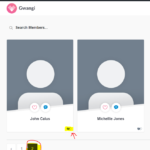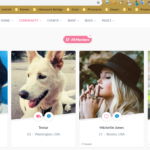Forum Replies Created
-
AuthorPosts
-
SurrealerParticipant@surrealer
- 16 Topics
- 47 Posts
ah I get that, but for responsiveness reason it would be nice to have the option for a breakpoint where it for falls back to the closed menu if the screent gets too small ~1300px (or custom value).
and get to the saved state when the window is made bigger again.But I totally see why this is done.
Still tho, I hope you see the issue I have with a couple of pages now
Thanks for the fast reply
July 28, 2020 at 12:27 #15688SurrealerParticipant@surrealer- 16 Topics
- 47 Posts
Same problem over here
The site is experiencing technical difficulties. Please check your site admin email inbox for instructions.
the site works when I disable the Grimlock for Jetpack plugin.
Installing the latest Grimlock didn’t fixed it. Reinstalling the theme didn’t fixed it either.May 17, 2019 at 10:23 #6543SurrealerParticipant@surrealer- 16 Topics
- 47 Posts
thank you for the idea!
I already had a look at it before and gave it a try,
it’s working, but it’s not great – as the idea behind it were more like the circles on google plus.But who want do be added as partner without confirmation of the other part or a way to remove it when added by someone.
I probably try to customize this one and post an update on here
April 16, 2019 at 13:41 #6322SurrealerParticipant@surrealer- 16 Topics
- 47 Posts
Hello Olivier – @themosaurusrex,
hello Jaseon – @themoceratops,
hello other themosaurus developer,
I can understand that you can’t fork all plugins – but:
1. This is a core feature of your theme – without it, your theme is mostly just another Buddypress/Community Theme.
Not a particular Dating theme at all!
2. Other core plugins like Buddypress or whatever are open source projects developed by a community on github, this is not!
3. Other dating themes provide their own matching system that works a way better
4. Making Gwangi compatible with BP Nouveau is probably more/same effort than a fork by you. Might be a good idea anyway.5. It seems like I’m the first one who wants to run a big community page with this Theme…
otherwise anyone else would have noticed this while running with 100+ of active members…We are already 50+ member during the test, when I public release our website, we will be 1000+ members in the first month
(as that is the amount of members on our Discord server)I work with another company, so we aim for 5000+ members by the end of the year.
I can’t release my page and tell my members, jeah you can’t use the matching button on any page after page one.
That is unacceptable!Sure I could just display:none the matching button in the members directory, but that was one reason I did choose this theme.
What I will do / already did is forking the matching plugin myself (and might take the effort and release it on my own…)
but that takes me days!
I also never released a plugin myself and also need to fix the plugin.
At the end it is questionable if I get it to work with the ajax generated navigation of BuddyPress Legacy at all, I know that can be very tricky.If not, as I only code a little as hobby, I have to hire a developer and pay hundreds of Dollars to get it fixed.
What you should do:
-Fork it on your own and add it to your grimlock plugin portfolio
-Adding support for BP Nouveau is nice, but in this case it is just like a drop in the bucket.At the moment it is NOT a full supported plugin, might it be of bad plugin coding or not – it probably was never supported and tested on any other page than page one, so probably NEVER WAS FULLY SUPPORTED at all.
On top, the matching plugin has a nice basic… but honestly, I already had to fix it and add complementary fields (looking for male / female matching) and correct the calculation of multiselect checkboxes.
Something the people on the plugin site are asking for since months and took me as hobby developer already 5h to get this to work.And as I said, I would even help you with the fork and send you my changes, as of little of getting longer support on here^^
Also keep in mind, half of my reports on here are bugs that you didn’t find yourself and when my page is live the only thing I will report at all are bugs / suggestions 😉Also if you fork it yourself you can add a hint that it is fully compatible with your theme and get new customer – win win situation
Kind regards
SRApril 16, 2019 at 09:56 #6303SurrealerParticipant@surrealer- 16 Topics
- 47 Posts
I understand it, I’m a developer myself.
The question is if you provide a fix for it or if I have to do that on my own?
I understand that you can’t provide a fix for every plugin, generally any plugin, but this is one of your core plugins.
Without it you just have a community theme instead of a dating theme.You should concider to add your own matching plugin, this one is not great and does not seem to get any updates.
I had closera look at the plugin, it’s very simple!
Also I modified it already to make it work a way better, like Male->Female or any other condition matching and correct support of multicheckbox (not like now when one is checked it gets full percentage for thar field)I could easily rewrite the Plugin for you, might it be for a unlimited “Supported” status on here or whatever.
Oh jeah and the developer is not answering a couple of months now, so no hope that there get anything fixed, last update is 7 Months ago.
Again I understand that it is not on your side, but as one of your main plugins you should bring a solution and/or contact the developer from your side 😉
I do already report enough bugs and ideas on here for plugins you support and/or the theme itself.
At the end you have always to ask yourself, what is my theme worth when supported core plugins are not working correctly / and how will my customer react to it.
April 11, 2019 at 15:47 #6211SurrealerParticipant@surrealer- 16 Topics
- 47 Posts
But if you just want to add new items to the hover menu, it’s a lot easier: just go to Appearance > Menu, then edit the “User – Logged In” menu.
Oh I thought it is only a differt kind of display for the main objects, thank you, still it doesnt work with sub menus, because it’s cutting off to the right and creating a scroll bar at the bottom:
April 11, 2019 at 11:46 #6207SurrealerParticipant@surrealer- 16 Topics
- 47 Posts
Even knowing it would be without success, I gave it a try.
Result:
1. The matcing plugin is not installed on your demo page or it is not shown in the directory. so I can’t test it on there 🙁
2. I have a clean install with only your theme + cpre plugins and the matching plugin, it is working on page one, not on page twoYou might did not understand what I was talking about, so here are some screenshots of your and my page:
April 11, 2019 at 11:31 #6205SurrealerParticipant@surrealer- 16 Topics
- 47 Posts
the youzer developer said it’s too much work from his side and I should ask you,
but I had a look myself and after a while I found it.it was easy to solve because the only real problem was that the plugin is not working with “display: flex”
here the fix:
ul.item-list > li > div:first-of-type {
display: block!important;
}
.media, #buddypress #activity-stream .activity-item, ul.item-list > li {
display: block!important;
}The youzer developer seems to help me with the last bit, forum and activity pages.
It would be great if you could help me with the filter buttons after that:
@themosaurus / @themoceratops / @themopteryxWith this plugin supported, you will have:
-verification
-online status in directory and profile
-badeges in directory
-mycred support
-social wall
-like and emoji support
-additional kinds of activity updates
-private profiles
-custom tabs (for profiles)
-an awesome addition of content aware sidebars (btw – I could need your help there too with another plugin, a few are messed up)and much more 🙂
and there are only a few themes official supporting it so far, if you talk to the developer, they probably even cooperate with you 😉
April 10, 2019 at 04:49 #6174SurrealerParticipant@surrealer- 16 Topics
- 47 Posts
could this be a “better” option? https://support.themosaurus.com/forums/topic/youzer-buddypress-community-wordpress-user-profile-plugin/
April 10, 2019 at 00:22 #6173SurrealerParticipant@surrealer- 16 Topics
- 47 Posts
Hi @themopteryx
I try to find where the profile picture in the navigation bar is generated,
so that I can edit it.
the profile picture you can see with a red circle in my screenshot: admin-bar-hover2April 10, 2019 at 00:18 #6171SurrealerParticipant@surrealer- 16 Topics
- 47 Posts
This idea is awesome, I just bought it and you will archive a lot of things that are actually broken as plugins and also close many requests as:
-Verification
-Badges
-Online status on profile
-post counts
-buddypress tab sorting on profile
… and much more!I request support also at youzer, they might send me a fix so that we can use both together. I will update on here about the result!
anyway – vote vote vote!
April 9, 2019 at 16:08 #6162 -
AuthorPosts